How to cancel Digital Playground membership?
Posted 6 years, 3 months ago by Glenn Wood
Digital Playground is one of the biggest porn companies in the biz and they have a huge movie library from their legendary porn parodies to full-length hardcore films. But there always comes a time when we get bored and we want to try something new. If you're ready to move on here's how you can cancel your Digital Playground membership.
Did you know?
With our Digital Playground deal you can get up to 73% discount on full Digital Playground membership.
VIEW DEAL
Cancelling Your Digital Playground Account
It's very simple to cancel your Digital Playground account. The procedre is the same either you have Digital Playground trial or a full membership. Simply follow this step by step guide.
Step 1
First you need to go to support.digitalplayground.com and click on "Billing Questions" on the top of the official Digital Playground support page.
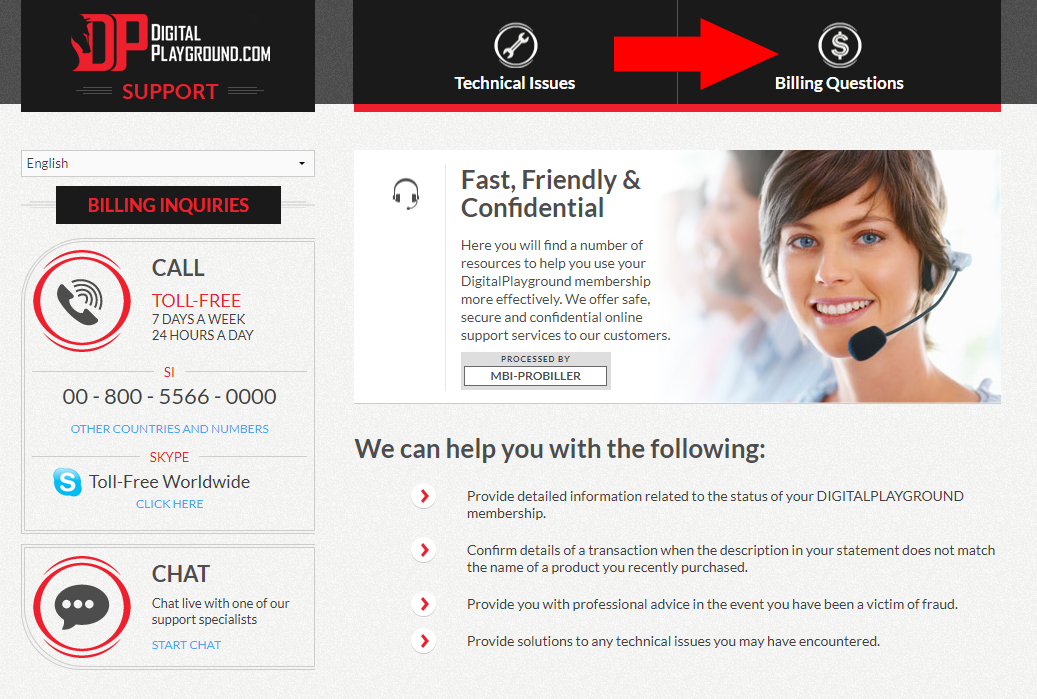
Step 2
On the Billing Questions page click on "How do I cancel my membership?". The area will exapand and you will see "cancellation method" link, click on it.
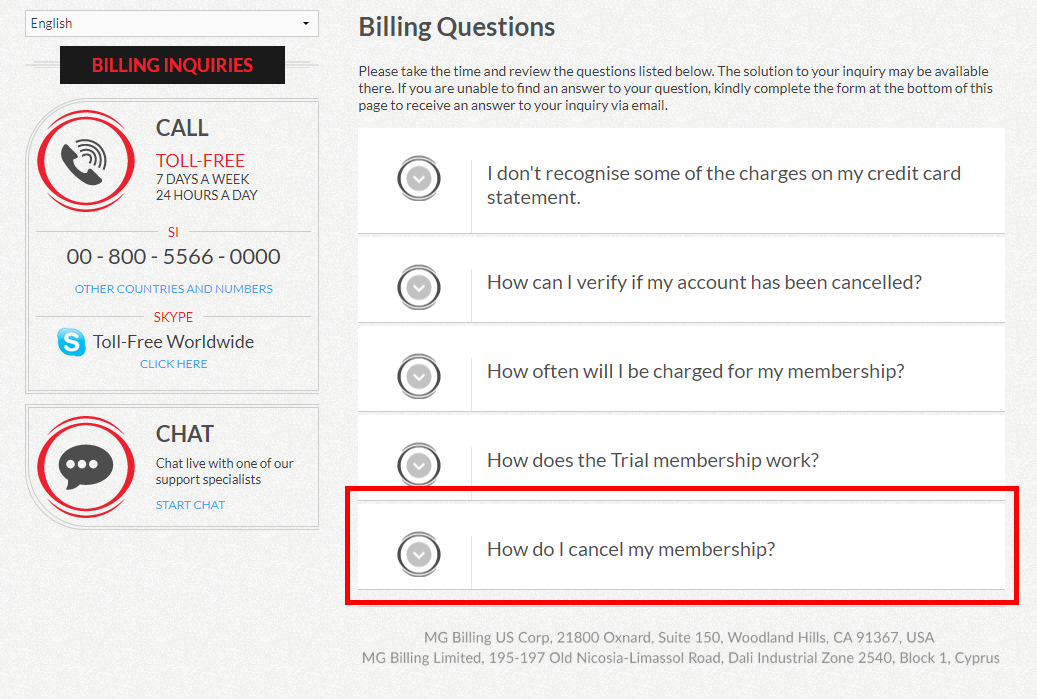
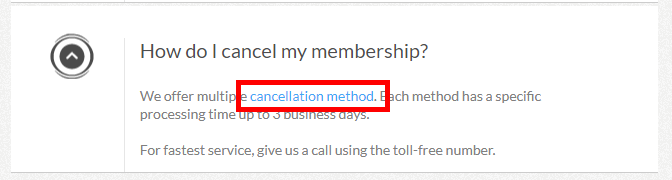
Step 3
Choose your preferred cancellation method. Make sure to prepare your billing information such as your email address, subscription ID, and credit card information (or other payment method info).
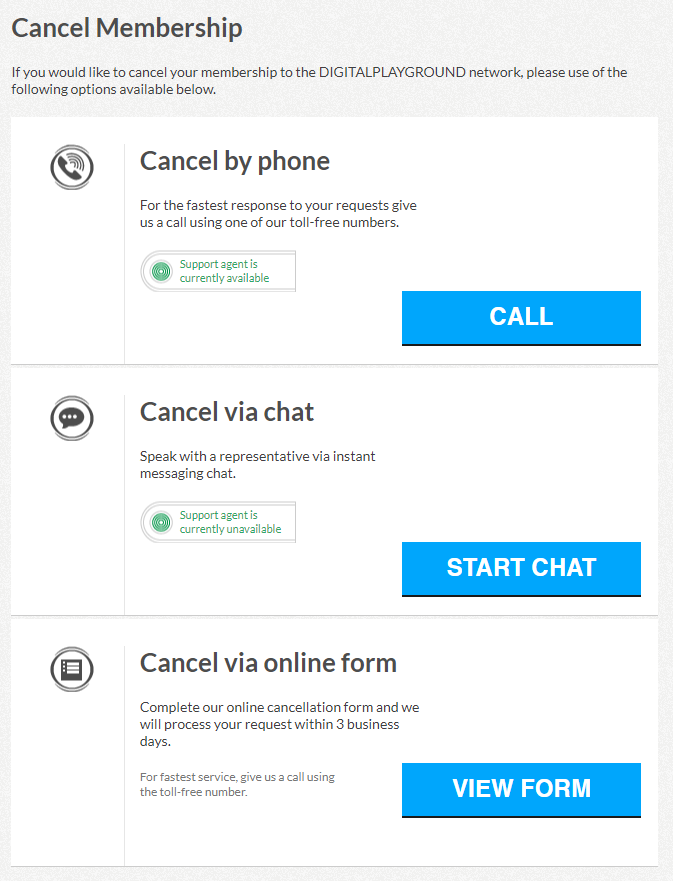
Congratulations, you've cancelled your Digital Playground membership. If you have any additional questions you can contact us.
If you're looking for something similar you should check out our article 5 sites similar to Digital Playground, I'm sure you will find something interesting there. If you're just looking for something new check out our porn discounts, we've got plenty of awesome deals available.



